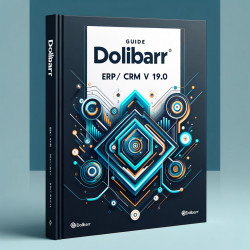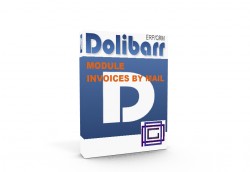Keine Artikel
Preise inkl. MwSt.
Artikel wurde in den Korb gelegt
Sie haben 0 Artikel in Ihrem Warenkorb. Es gibt 1 Artikel in Ihrem Warenkorb.
Neue Artikel
-

Automatic notes V3
The “Automatic Notes V3” module automatically adds predefined notes to...
36,00 € -

Materialeinsatz-Erfassung
Das Modul „Materialeinsatz-Erfassung“ in Dolibarr ermöglicht die...
240,00 €
Sonstiges Es gibt 256 Artikel.
-
Dolibarr 11.0.3 Initial Setup 4.0.0 - 11.0.3
All necessary settings after installation of Dolibarr + Tips & Tricks. English version, based on Dolibarr 11.0.3.
16,80 € -
Bestdiscount
Do not choose to include your deposit in your invoice lines or display it at the bottom of the page! This module adds an invoice template where the account is displayed in addition to the balance to be paid. Your customers will have a better understanding of your invoices.
18,00 € -
-
Dolibarr 11.0.3 Initial Setup 4.0.0 - 11.0.3
All necessary settings after installation of Dolibarr + Tips & Tricks. English version, based on Dolibarr 11.0.3.
19,20 € -
Mail to Ticket Add On
This module helps to easily connect the new email collector that create tickets from emails, to assign a third party based on email domain of who sent the email collected by the system.
19,90 € -
Massive Rows Deletion
This module allows you to enable, for several document views, when in draft/edit mode a checkbox for each detail row and a button for deletion of all selected rows. Thus allowing multiple rows to be selected for deletion and deleted in a single operation instead of operating row by row.
19,90 € -
Dolibarr The Book 19.0 (Version Französisch)
Die dreiundzwanzigste Ausgabe dieses Buches erscheint, während der Ruf von Dolibarr bereits mit dieser Version 19.0 fest etabliert ist. Sie hebt die zahlreichen Fortschritte und Neuheiten des ERP/CRM Dolibarr hervor, das zu einem unverzichtbaren Bestandteil in der Welt der Open-Source-Software geworden ist.
20,00 € -
Dolibarr The Book 19.0 (Version Französisch)
Die dreiundzwanzigste Ausgabe dieses Buches erscheint, während der Ruf von Dolibarr bereits mit dieser Version 19.0 fest etabliert ist. Sie hebt die zahlreichen Fortschritte und Neuheiten des ERP/CRM Dolibarr hervor, das zu einem unverzichtbaren Bestandteil in der Welt der Open-Source-Software geworden ist.
20,00 € -
Modernisez vos expéditions avec 'Livraison'
Ce module remplace 'Expédition' par 'Livraison' pour une meilleure compréhension des processus logistiques.
20,40 € -
Commissions to commercials
Commissions to Commercials according to the percentages allocated to each one and the sales. Commissions can be billed to a third party
21,60 € -
Bestdiscount
Do not choose to include your deposit in your invoice lines or display it at the bottom of the page! This module adds an invoice template where the account is displayed in addition to the balance to be paid. Your customers will have a better understanding of your invoices.
22,80 € -
Invoices By Mail 18.x.x
The “Invoices by Mail” module allows to zip the invoice's pdf and to attach them to an email, e.g., to send them to the business consultantIn this module:- customers and suppliers invoices can be managed separately and send to different addresses- files linked to an invoice can be included (or not) in the zip fileAt the end, invoices are marked as "sent",...
24,00 €