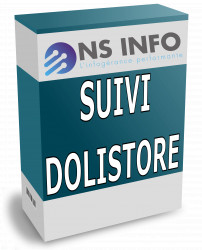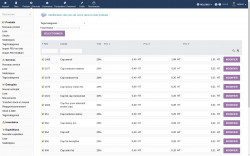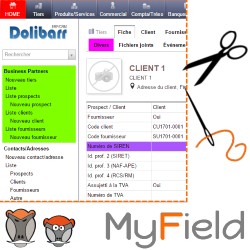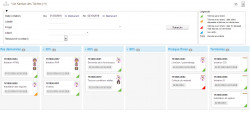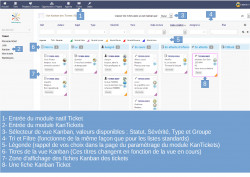Keine Artikel
Preise inkl. MwSt.
Artikel wurde in den Korb gelegt
Sie haben 0 Artikel in Ihrem Warenkorb. Es gibt 1 Artikel in Ihrem Warenkorb.
Module/Plugins
Neue Artikel
-

Automatic notes V3
The “Automatic Notes V3” module automatically adds predefined notes to...
36,00 € -

Materialeinsatz-Erfassung
Das Modul „Materialeinsatz-Erfassung“ in Dolibarr ermöglicht die...
240,00 €
Module und Plugins erweitern den Funktionsumfang des Dolibarr ERP / CRM. Sie können die Filterung verbessern, indem eine Unterkategorie im linken Menü auswählen.
Module/Plugins Es gibt 969 Artikel.
Unterkategorien
-
CRM
Customer Relationship Management
-
ECommerce
-
EDM - Dateiverwaltung
Module zur Verwaltung von Dateien und Dokumenten
-
POS
-
PV - Personalverwaltung
Module zur Personalverwaltung oder Mitarbeiterplanung
-
Rechnungswesen
-
Schnittstellen
Schnittstellen zu anderen Softwaresystemen und Applikationen
-
Produkte, Leistungen...
Module zur Produkt- oder Leistungsverwaltung bzw. Lagerverwaltung
-
Projektverwaltung/Zusa...
Module zum Projektmanagement und Kollaboration (Teamarbeit)
-
Berichte, Listen und...
Module für Reporting und erweiterte Suchfunktionen
-
Benutzeroberflächen Tools
Module um das Verhalten der Benutzeroberfläche zu ändern. Neue Design-Vorlagen finden eher die Kategorie „Layout-Vorlagen“
-
System-Tools
System-Tools
-
Sonstiges
-
Ticket Plus & HelpDesk & KI-ChatBot
Ergänzung für die nativen Module "Tickets" und "Wissensmanagement". Es bietet einen benutzerfreundlichen öffentlichen HelpDesk. Artikel sind nach Kategorien organisiert und Besucher können mit einem Chatbot kommunizieren, um ihre Fragen zu lösen (chatGPT & RAG). Es ermöglicht Ihren Kunden, Tickets über ihre E-Mail zu verwalten, ohne einen Benutzer in...
72,00 € -
Dolistore sales follow-up
The Dolistore Tracking module enables you to track sales made on the Dolistore in Dolibarr. With this module, you can import your sales and prepare the order, then the invoice that you will send to the Dolibarr association to obtain payment for your sales. It also allows you to know the number of sales of each module over 4 years.
72,00 € -
import multiple prices
With the price import module, you can easily import and update your prices in multiple price level configuration. You can do this through the standard price import module or through a page listing all the products with their different prices in columns and where you can change the prices of any product and any level.
72,00 € -
User Restriction - Working Hours
This module restricts user access based on predefined working hours. Administrators can configure specific working days and hours during which users are allowed to log in. Outside of these hours, login attempts are blocked, ensuring users can only access the system during designated times. This enhances security and ensures compliance with company...
72,00 € -
myField : Personalisierung der Felder und...
myField gibt Ihnen die Möglichkeit , um die Bildschirme anpassen nativen Dolibarr - Entfernen Sie - Stellen Sie vorübergehend unsichtbar (je show / hide ) - Zugriff auf ein Feld Benutzergruppen und aus erster Hand Eingangs verwalten - Highlight - Legen Sie einen Standardwert - Fügen Sie eine Eingabemaske - Den Wortlaut eines Feldes dynamisch durch...
78,00 € -
SCHNELLTASTEN – DOLIBARR-WERKZEUG 6.0.0 to...
Das „Quick Buttons“-Modul für Dolibarr wurde mit dem Ziel entwickelt, die Navigation mit Scroll zu erleichtern, indem Aktionsschaltflächen auf der aktuell auf Ihrem Dolibarr verwendeten Seite angezeigt werden, ohne dass Sie nach oben/unten scrollen müssen.
78,00 € -
Mobile Anwendung für Dolibarr 13.0.0
Die Anwendung "Mobile" ermöglicht Ihnen: 1- Verfolgen Sie die Aktivitäten Ihrer Dolibarr-Plattform 2- Konsultieren Sie Angebote, Rechnungen, Bestellungen, Lieferscheine und Eingriffe. 3- Bearbeiten Sie PDFs von Angeboten, Rechnungen, Bestellungen, Lieferscheinen und Eingriffen. 4- Sicherer Zugriff über die mobile Anwendung auf Ihr Dolibarr-Intranet.
78,00 € -
Dolimport API
Generate Dolibarr elements (invoices, expenses reports, payments of loan...) from bank statement at csv format or directly from QONTO Bank API.
78,00 € -
Advanced Barcodes for TakePOS
Functionality that allows you to configure barcodes for use in TakePOS, allowing you to indicate: ✓ Reference of sales products by weight ✓ Reference of sales products by price in the system ✓ Reference of sales products by price on label
78,00 € -
KanView
The KanView module implements the Kanban representation for Dolibarr objects. It allows to visualize the evolution of the state of objects in a clear and intuitive way. The states are represented by columns. Each object is represented by a small card. It is possible to change the state of the object by dragging and dropping the card between the...
79,20 € -
KanTickets (Tickets Kanban views for...
KanTickets for Dolibarr manages a set of Kanban views for the Ticket module (Dolibarr 10+). It is possible to sort the Tickets in different ways in Kanban "user friendly" views. The available Kanban views are: Status, Severity, Type, and Group. The Kanban cards are displayed in columns, it is possible to pass a card from one column to another by Drag & Drop.
79,20 € -
PayU Latam
This module allows you to accept PayU Latam payments from your orders, when the customer settles the order an invoice is automatically created and goes to paid. This module is compatible with all the services offered by PayU Latam (Webcheckout) and offers customers the payment in several times if desired.
79,20 €