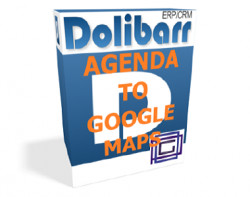Keine Produkte
Preise können je nach Land unterschiedlich sein.
Produkt erfolgreich zum Warenkorb hinzugefügt
Der Warenkorb enthält 0 Artikel. Es befindet sich 1 Artikel im Warenkorb.
Produkt erfolgreich zum Warenkorb hinzugefügt
Der Warenkorb enthält 0 Artikel. Es befindet sich 1 Artikel im Warenkorb.
Neue Produkte
-
-
CRM 360
This module provides a comprehensive overview of customer interactions and data, centralizing all relevant information in one place.
420,00 €
Agenda to Google Maps
c5450d20200225083404
The Agenda to Google Maps module essentially allows you to view the location of events on Google maps. This occurs in 2 different situations: -vision on the map of all selected events. -vision of the route to get from the user's address to that of the event or customer. This distance can be stored in the intervention data
|
|
Mehr Infos
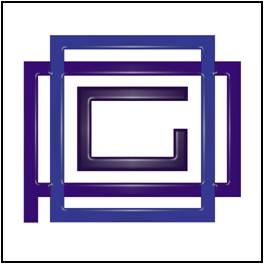 |
Agenda to Google Maps |
|
|
Author: O.P.G. |
Module version: 1.0 |
Functionality
The "Agenda to Google Maps" module essentially allows you to view the location of events on Google maps. This occurs in 2 different situations:
- view on the map of all the selected events.
In this case the event markers are sorted by expiration date and highlighted in the color of the user to whom the event is assigned - vision of the route to get from the user's address to that of the event or customer
- calculate the distance from the place of the intervention at the time of creation of the event (requires the API Distance Matrix from Google)
Installation
For Dolibarr v9+
- Go into menu Home - Setup - Modules - Deploy an external module and submit the zip file
- Module or skin is then available and can be activated.
For Dolibarr v8-
- Download the archive file of module (.zip file) from web site DoliStore.com
- Put the file into the root directory of Dolibarr.
- Uncompress the zip file, for example with command unzip module_interventionenh-1.0.zip
- Module or skin is then available and can be activated.
|
Demo On line demo |
User documentation
|
Our other related products
Agenda Recurring Events |
Intervenion Enhanced |