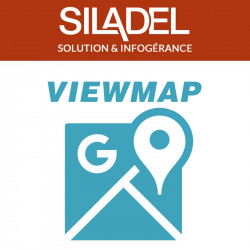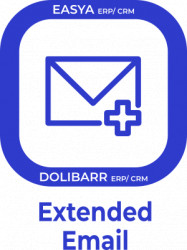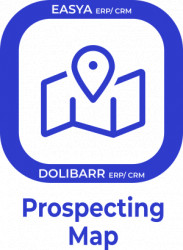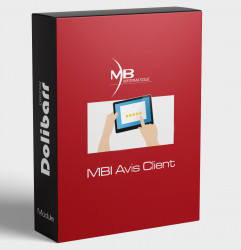No products
Prices are tax included
Product successfully added to your shopping cart
There are 0 items in your cart. There is 1 item in your cart.
-

Remindme: Automatic reminder (email, event, notification)
Allows you to program different types...
168,00 € -50% 336,00 €
Customer Relationship Management
CRM There are 330 products.
-
Auto Attach File (Selling terms, Product...
After enabling this module, upload a list of PDF files for each type of document (invoice, orders, proposals, vendor invoices, purchase order and vendor proposals). Then when you will send an email from the document, into the form to send email, you will see that all PDF files are automatically attached into your email form and ready to be sent.
36,00 € -
Portofolio : User assignment to third...
Simplifies the allocation of commercial portfolios . No need to go on each client card to identify users/salespeople who have access to it : sort customers, select salesman and validate assignment or modification.
36,00 € -
Price offer
Creating commercial propal as price offers. Coupled with the Price List module it is possible to import the offer once validated. Demo on http://doli.sm-2i.fr (demo/demo)
36,00 € -
Viewmap
Module to geolocate postal addresses and to display all of your contacts on a Google Map.
36,00 € -
-
Extralist : Customizing native lists
This module allows you to add fields to the native lists of dolibarr, from custom attributes or other fields not initially provided for in the list: - selection of additional attributes available for the list - addition of additional fields available in the native tables used by the list The fields thus added are displayed in the field selector of the...
36,00 € -
Clients samples v13-v15
If you are giving free products as a sample to your customers, you can use this module to track them and generate warehouse document instead of creating an order and/or invoice with zero value.
36,00 € -
Is Mail Sent v13-v16
With this module you can track if an email is sent to the customer for: Customer proposal Customer order Customer invoice Supplier proposal Supplier order Supplier invoice
36,00 € -
Task To Agenda 18.0.x - 20.0.x
The Dolibarr Task to Agenda add-on module allows automated creation of events from tasks
38,40 € -
Extended Mail 14.0.x - 19.0.x
The Dolibarr Extended mail add-on module allows the choice of internal users in email recipients
38,40 € -
Prospecting Map
The Easya Solutions / Dolibarr "Prospecting Map" add-on module is a display module on a map of third parties. It also allows you to locate a third party on a map, directly from its card.
38,40 € -
MBI Avis Client
MBI Avis Client module allows you to ask your customers for a review by email with your links (Google, Facebook, Trustpilot...) after sending an invoice. A popup is displayed after clicking on "Send mail" on the invoice page and allows you to choose whether or not to send the request.
39,90 €