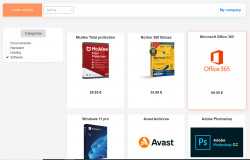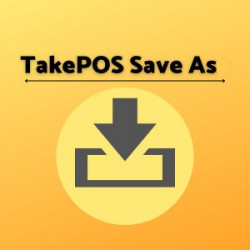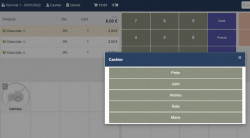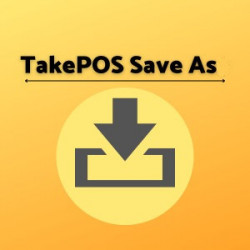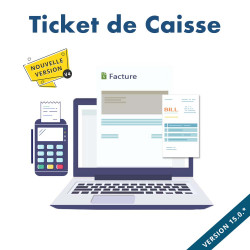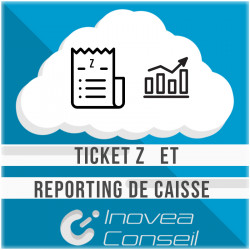No products
Prices are tax included
Product successfully added to your shopping cart
There are 0 items in your cart. There is 1 item in your cart.
POS (Point Of Sale)
-

Remindme: Automatic reminder (email, event, notification)
Allows you to program different types...
168,00 € -50% 336,00 €
Category for modules Point of Sale
POS (Point Of Sale) There are 58 products.
-
TakeCatalog 16
Create a web catalog for your Dolibarr products as website to sell online. Easily modifiable with HTML code to customize it. It is a simple catalog, but with small changes you can leave it as a web store.
96,00 € -
Invoice for TakePOS 17
Create invoices very easy with the TakePOS interface. They will not be receipts, they will be normal Dolibarr invoices in PDF. In this way you can create an invoice very easily with a touch interface even from your mobile. With a few clicks you will have your invoice created.
96,00 € -
-
TakePOS Cashiers 18
Module that allows the change cashier or waiter in TakePOS. Compatible with Axel's "User swither" module to change cashier without enter the password.
96,00 € -
-
TPE Connect
Push Dolibarr amount to your payment terminal. Compatible with TakePOS and all sort of Dolibarr installation (your dolibarr server could be outside of your lan network).
114,00 € -
DOLIBARR RECEIPT V4 -
The "Dolibarr cash receipt" module allows you to generate your cash receipts on Dolibarr from your invoices and then print them in the format suitable for receipts.
120,00 € -
Z-Ticket and POS reporting
This module allows you to generate cash register Z-tickets and also provides a multi-criteria statistics space (total turnover over a period by category for example, average ticket, breakdown by payment method, VAT rate, ....)
144,00 € -
Series Control
Simplified process to control the stock of your serial products directly and easily, receive direct series in purchases, sell them in TakePOS and consult the movement history of each series.
144,00 € -
Billing panel
This module is a plugin to create invoices from an order. After creating an order you can create an invoice, add the total payment and classify the order as invoiced with a single click. In addition, we have invoice lists, credit notes, pending payments and complementary functions from other GoSource modules. This module works perfectly with the...
144,00 € -
Waiter Panel
Module that allows you to create customer orders in the form of commands. In addition, you can manage tables and print an order ticket to collect before making the invoice. Compatible with "NumberSeries" module. Adaptable to a smartphone
144,00 € -
Multi activities and points of sale 3.6.x...
Identify users by geographic location Replace the addresses of your PDF documents with the addresses of the site where you are connected. Management of warehouses by user group, company addresses, telephones etc. A "must-have" for companies with multiple points of sale or trade names.
178,80 €