No products
Prices are tax included
Product successfully added to your shopping cart
There are 0 items in your cart. There is 1 item in your cart.
[FR] Une migration du site est en cours. Les ventes sont donc actuellement suspendues depuis ce site.
[ES] Hay una migración del sitio en curso. Por lo tanto, las ventas están actualmente suspendidas en este sitio.
Viewed products
-

Subtotal by iouston
The Dolibarr Subtotal module allows...
New products
-

Automatic notes V3
The “Automatic Notes V3” module automatically adds predefined notes to...
36,00 € -

Equipment Time Tracking
The “Equipment Time Tracking” module in Dolibarr enables daily tracking...
240,00 €
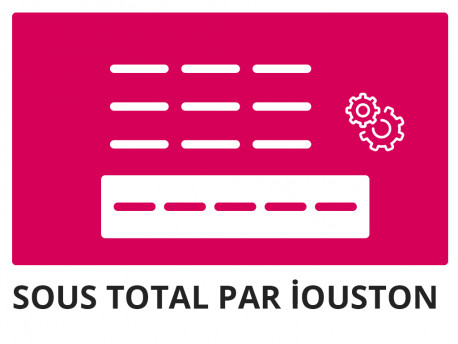 View larger
View larger
Subtotal by iouston
c1370d20210630215524
New
The Dolibarr Subtotal module allows you to easily integrate subtotals on your quotes, orders and customer invoices or on your supplier orders and invoices
More info
→ Éditor : iouston - www.iouston.com / AGPL
→ Module version : auto
→ Compatibility : Dolibarr
→ Language : ![]()
→ Technical assistance : per ticket from Monday to Friday
→ Documentation : Available online
→ Demonstration : online, with login : demo and password : demo
→ Detailed description :
A subtotal is a grouping of several lines of a customer quote, a customer order or a customer invoice which allows to facilitate the reading of the document and to give intermediate totals
This module has many additional functionalities:
- Unlimited number of subtotals on a document
- Nesting levels of subtotals defined in the module configuration
- Possibility to define predefined texts to call when editing documents
- Possibility of identifying these texts by color.
- Define title and subtotal title
- Easy and quick customization of predefined texts
- Possibility to move the whole block by click and drag
- Move the whole subtotal block according to the line numbers and other subtotals of the document (very useful in large documents)
- Possibility to change the range of products and services of a subtotal (if our range change module is installed)
- Copy an entire subtotal block directly into another document
- Delete the entire block and the rows it contains in one click
- Get the margin information for each subtotal (if margins are enabled and according to your rights)
- Fold/unfold the subtotals in one click to keep a clear and comfortable working area
- Leave the subtotal block unfolded regardless of the pdf options selected (allows you to mix the display of the block details)
- Increase or decrease by one level each present subtotal block
- Display a summary sheet by subtotals at the end of your pdf document
- Display only titles and subtotals on the pdf
- Display by default the titles and the articles without the price list on the pdf
- Display by default title and subtotal on the same line on the pdf
- Default pdf export option configurable and compatible with multicompany
- Default pdf options available for each item type: quote, order, invoice
- Simple and easy setting of background color, text color, fat, underline and itaic for each subtotal level
- Different formatting possible between the choice on the screen and the rendering on the pdf, to keep a comfortable working environment
- Possibility of reversing the color and background color between the subtotal title and the subtotal itself for aesthetic and professional documents.
- Add page breaks after a title line or subtotal line
- Automatic grouping of your document by block: assign your products and services to a grouping and reorganize your entire document in one click (for example: Supply, Service, Transport)
- Ability to shift all blocks by one level in one click.
- Module fully compatible with multicompany
- Migration functionality from ATM consulting's subtotal module
- Subtotal is fully compatible with the "works and packages" module published by inovea conseil
- Subtotal dolibarr is compatible with the DpersoPlus PDF module
- Subtotal by iouston is compatible with the PDF infra PackS module
-
Support available at:: https://www.iouston.com/support
-
This module has been purchased 110 times
Repayment rate: 0%








