No products
Prices are tax included
Product successfully added to your shopping cart
There are 0 items in your cart. There is 1 item in your cart.
Modules/Plugins
Viewed products
-

CustomizeForms
Customize Forms - create new features...
New products
-

Automatic notes V3
The “Automatic Notes V3” module automatically adds predefined notes to...
36,00 € -

Equipment Time Tracking
The “Equipment Time Tracking” module in Dolibarr enables daily tracking...
240,00 €
 View larger
View larger
CustomizeForms
c7674d20190610201337
New
More info
Module version: auto
Publisher/Licence: Paulo Oliveira / GPL3
User interface language: English/Français/Português/Espanhol
Help/Support:Mail to [email protected]
Functions
Create new features in 26 dolibarr forms ( + 530 standard fields and + all extra fields)
1- Hide fields;
2- Make fields as mandatory (Javascript);
3- Disable fields;
4- Create Custom Header and Footer;
5- Define default values for fields (texts, lists, html, selection and categories);
6- Create tooltip with instructions on the fields;
7- Create auxiliary lists of preformatted texts and phrases to easily insert into the fields (text, html);
8- Change the presented names of the fields without changing the translations;
9- Define future and past dates in all date fields, just put the default value the text now(0) for current day, now(+5) for 5 days later, or now(-5) for 5 days before.
10- Leave only pre-defined products and services on the product insertion screen in the budget, order and purchase and sales invoice forms.
Prerequisites
Partial Features - Dolibarr ≥ 5.0.3
All Features - Dolibarr ≥8
More in: https://wiki.dolibarr.org/index.php/Module_CustomizeForms
View DEMO: https://demo1.empresalivre.com/ user:demo passw:demo
View Video: https://www.youtube.com/watch?v=wTR9DMnpIck
Prerequisites:
- Dolibarr min version:
- Dolibarr max version:
- PostgreSQL not supported
Install:
- Download the archive file of module (.zip file) from web site DoliStore.com
- Put the file into the custom directory of Dolibarr.
- Uncompress the zip file, for example with command unzip customizeforms.zip
- Module or skin is then available and can be activated.
Other author modules: |
||
 |
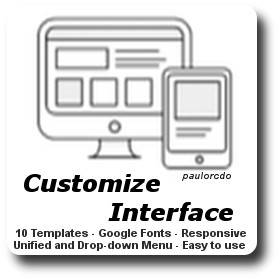 |
 |
-
Support available at:: Mail to [email protected]
-
This module has been purchased 209 times
Repayment rate: 0.5%





