Cart
0
Product
Products
(empty)
No products
Free shipping!
Shipping
0,00 €
Tax
0,00 €
Total
Prices are tax included
Product successfully added to your shopping cart
Quantity
Total
There are 0 items in your cart. There is 1 item in your cart.
Total products
(tax incl.)
Total shipping (tax incl.)
Free shipping!
Tax
0,00 €
Total
(tax incl.)
Modules/Plugins
Viewed products
-

Auto-Notes 11-12
Adding automatic notes in various...
New products
-

Automatic notes V3
The “Automatic Notes V3” module automatically adds predefined notes to...
36,00 € -

Equipment Time Tracking
The “Equipment Time Tracking” module in Dolibarr enables daily tracking...
240,00 €
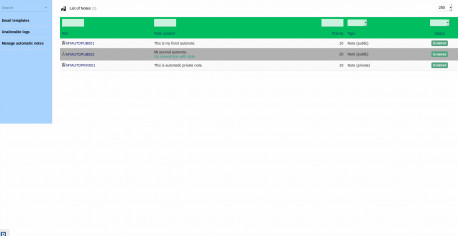 View larger
View larger
More info
Module version: auto
Publisher/Licence: Indelog (Maxime DEMAREST) / AGPL
User interface language: English
Help/Support: None
Contribute or report a bug: https://framagit.org/indelog/dolibarr-autonotes/
Prerequisites:
- Dolibarr min version:
- Dolibarr max version:
Features
Allows you to automatically add pre-recorded notes to the creation or editing of various document such as order, invoice, shipping and propal.
Other modules are available on Dolistore.com.
Installation
From the ZIP file and GUI interface
- If you get the module in a zip file (like when downloading it from the market place Dolistore), go into menu
Home - Setup - Modules - Deploy external moduleand upload the zip file.
From a GIT repository
- Clone the repository in
$dolibarr_main_document_root_alt/autonotes
cd ....../custom
git clone [email protected]:indelog/dolibarr-autonotes.gitFinal steps
From your browser:
- Log into Dolibarr as a super-administrator
- Go to "Setup" -> "Modules"
- You should now be able to find and enable the module
Use
- Go to "Tools" -> "Manage automatic notes" and add new automatic note (which can be pubic or private)
- When creating new order, invoice, shipping or propal, you can add automatic notes by selectig it in "Public automatic note" or "Private automatic note" field.
- You can add several automatic notes.
- You can delete or add new automatic note after document creation by modifing "Public automatic note" or "Private automatic note" field.
- You can editing normaly your notes when you use automatic notes module.




