Cart
0
Product
Products
(empty)
No products
Free shipping!
Shipping
0,00 €
Tax
0,00 €
Total
Prices are tax included
Product successfully added to your shopping cart
Quantity
Total
There are 0 items in your cart. There is 1 item in your cart.
Total products
(tax incl.)
Total shipping (tax incl.)
Free shipping!
Tax
0,00 €
Total
(tax incl.)
Modules/Plugins
Viewed products
-

Backorder
Backorder management. Keep track of...
New products
-

Automatic notes V3
The “Automatic Notes V3” module automatically adds predefined notes to...
36,00 € -

Equipment Time Tracking
The “Equipment Time Tracking” module in Dolibarr enables daily tracking...
240,00 €
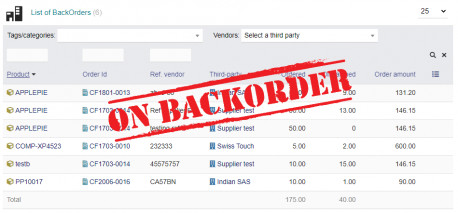 View larger
View larger
Backorder
c3127d20200913165305
New
Backorder management.
Keep track of your customer and supplier backorders.
See amount of backorder in the order list.
Show details of backorders in searchable and filterable list.
Generate a pdf of products in backorder for your customer order.
More info
|
|
Module specification |
|
| Publisher/Licence | Z-Application / GPLv3 |
| User interface languages | |
| Help/Support | Mail to [email protected] |
| Demo | https://dolidemo.zapplica.net/dolibarr |
| Login: demo, Password: demo | |
Prerequisites |
|
| Dolibarr min version | |
| Dolibarr max version | |
| Actived Dolibarr modules | Products, Sales Orders and Shipments |
| Compatible with Multi-Company | Yes |
Install |
|
| Go into menu Home - Setup - Modules - Deploy an external module and submit the module zip file. | |
| Module 'BACKORDER' is visible in list of modules and can be activated and configured. | |
Features |
|
| Backorders of customers orders in dolibarr is based on open customer orders and shipments made. A partial shipment of your customer order will generate backorder in the module list. You will be able to print a backorder pdf from the order concerned. When the order is classified delivered, the products from the order are removed from the backorder list. | |
| Backorders of suppliers orders in dolibarr is based on open supplier orders and item receipts made. A partial receive of your supplier order will generate backorder in the module list. When the order is classified as all received or canceled, the products from the order are removed from the backorder list. | |
| See all backorders in " Commerce / Sales Orders / Backorder List " and/or " Commerce / Purchase Orders / Backorder List " and make a filter with category of product, supplier, ref of product and you will have a total of backorder amount. You also see a status if shippable or not. Overview of your backorders is also available in customer orders and supplier orders dashboard. | |
| You can configure the module with following settings: | |
 |
|
| You can activate or not activate backorders for customers and suppliers, on first activation you need to generate the initial backorder list. | |
|
Please check also our other modules Mobilid and Block Outstanding |
|
-
Support available at:: [email protected]
-
This module has been purchased 66 times
Repayment rate: 0%






 Backorder V
Backorder V