No products
Prices are tax included
Product successfully added to your shopping cart
There are 0 items in your cart. There is 1 item in your cart.
Modules/Plugins
Viewed products
-

Datev XML interface
Datev Unternehmen Online import of...
New products
-

Automatic notes V3
The “Automatic Notes V3” module automatically adds predefined notes to...
36,00 € -

Equipment Time Tracking
The “Equipment Time Tracking” module in Dolibarr enables daily tracking...
240,00 €
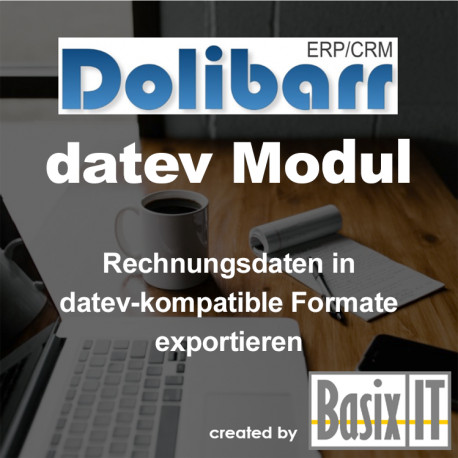 View larger
View larger
Datev XML interface
c25746d20220111135623
New
More info
Module version: auto
Publisher/Licence: Basix IT GmbH / GPL-v3
User interface language: german
Hilfe/Support: Forum Dolibarr Basix / Mail an [email protected]
Voraussetzungen:
- Dolibarr min version:
- Dolibarr Max-Version:
In addition, the activation of the DSM/ERC module is required.
With this module invoice data can be exported as XML files. The XML files are saved in a ZIP file and can then be imported into Datev using Datev document transfer.
Datev Export of customer and supplier invoices.
The respective export can be reached via the new link "Datev Export" in the menus "Customer Invoices" and "Supplier Invoices".
On the two export pages, the date of the (last) export is listed for each exported invoice.
The exported files can be downloaded immediately or subsequently under "Documents" in the "Datev Export" directory.
The following formats are supported:
- Datev format (CSV file)
- Datev XML interface online
- Outgoing invoice: ZIP file with invoice items and PDF attachments
- Incoming invoice: ZIP file with invoice items
Install (for Dolibarr v18+):
- Go to the menu Home - Setup - Modules - Provide an external module and send the ZIP file
- module is then available and can be activated.
You cannot find a suitable module for your business processes in the DoliStore? Are you interested in your own Dolibarr system or would you like to outsource your existing Dolibarr? Contact us for more information at [email protected] or by phone +49-40-3990-2030.
Note: The module has so far only been tested with the specified version of Dolibarr. In other versions the module may work, but it is not guaranteed. If you have any questions or comments about compatibility with other Dolibarr versions, please contact us at [email protected] / basix.de/dolibarr.
Video:
Dolibarr Modul - Rechnungsdaten als XML Dateien für Datev exportieren
(The video is in german, we are sorry for the inconvinience)
Image description:
-
Support available at:: [email protected]
-
This module has been purchased 22 times
Repayment rate: 0%













