No products
Prices are tax included
Product successfully added to your shopping cart
There are 0 items in your cart. There is 1 item in your cart.
Modules/Plugins
Viewed products
-

Easynotes
Note taking to help you capture and...
New products
-

Automatic notes V3
The “Automatic Notes V3” module automatically adds predefined notes to...
36,00 € -

Equipment Time Tracking
The “Equipment Time Tracking” module in Dolibarr enables daily tracking...
240,00 €
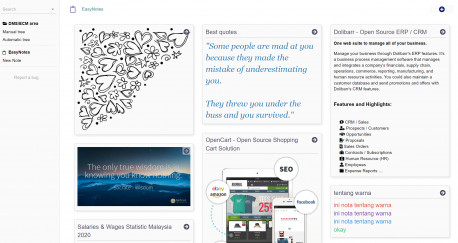 View larger
View larger
Easynotes
c26075d20220131041538
New
Note taking to help you capture and prioritize ideas and share with with your colleague. You could also see all your notes for your projects and tasks at the same place.
More info
Module version: auto
Publisher/Licence: Maii S. / GPL-v3
User interface language: English
Help/Support: Mail to [email protected]
Prerequisites:
- Dolibarr min version:
- Dolibarr max version:
Install (For Dolibarr v9+):
- Go into menu Home - Setup - Modules - Deploy an external module and submit the zip file
- Module or skin is then available and can be activated.
If you didn't see the Easynotes at the module list after the installation, you could manually extract the zip file to the custom directory:
- Download the archive file of module (.zip file) from web site DoliStore.com
- Put the file into the custom directory of Dolibarr.
- Uncompress the zip file, for example with command unzip module_budgetreport-1.01.zip
- Module or skin is then available and can be activated.


