No products
Prices are tax included
Product successfully added to your shopping cart
There are 0 items in your cart. There is 1 item in your cart.
Modules/Plugins
Viewed products
-

PIXBrasil
The Pix Brasil Module creates a print...
New products
-

Automatic notes V3
The “Automatic Notes V3” module automatically adds predefined notes to...
36,00 € -

Equipment Time Tracking
The “Equipment Time Tracking” module in Dolibarr enables daily tracking...
240,00 €
 View larger
View larger
PIXBrasil
c7674d20220407141012
New
More info
Module version: auto
Publisher/Licence: Paulo Oliveira / GPL3
User interface language: English/Français/Português/Espanhol
Help/Support:Mail to [email protected]
Functions
The Pix Brasil Module creates a print template for Dolibarr in the pdf files of sales invoices that allows you to print the PIX for payment in all banks in Brazil. In this way, customers can receive invoices by email or whatsapp and pay them quickly on any device that accepts PIX as payment.
ABOUT PIX
PIX is a model of banking interaction through QRcode that allows you to carry out banking transactions without any typing or writing. The PIX model also allows copying and pasting the QRcode generator text, facilitating sharing and increasing transaction security.
ABOUT THE DOLIBARR PIX BRASIL MODULE
When installing
When installing the module, a new pdf print template is created for sales invoices and a table with editable fields with null values. First, it is necessary to register the Company Name, Company Municipality and PIX Key fields. With the 3 fields filled in, the system generates a new page in the sales invoices with the QRcode PIX and the field copies and pastes the PIX text. The value field is the invoice total and the other fields are mandatory according to the BACEN model.
How to register
To register the Company Name field, simply click on the pencil and type the Name that you want to be printed on the QRcode and on the PIX COPIEeCOLE. This field is limited to 25 characters and does not allow the use of symbols and accents.
To register the Company's Municipality field, simply click on the pencil and type the Municipality name that you want to be printed in the QRcode and in the PIX COPIEeCOLE. This field is limited to 15 characters and does not allow the use of symbols and accents.
To register the PIX Key field, simply click on the pencil and type the PIX Key that you want to be printed in the QRcode and in the PIX COPIEeCOLE. This field can be an email, CNPJ, CPF or a random Key.
To use
When printing an invoice, choose the pixbrasil template and generate the document. The invoice with one page with the PIX will be printed in the pdf document.
If you do not want the PIX to appear on the invoice, just leave one or more fields without value.
The Invoice code (Only numbers and letters, symbols are suppressed) is registered in the PIX, so it is possible to quickly identify the invoice in the system
Comments
The PIX Key needs to be registered at any bank in Brazil to be valid for transactions.
When installing the module, the PIX payment method will be entered in the payment options.
Safety
The PIXBRASIL module creates a hash containing the information of the Receiver and the unique security identifier of each Dolibarr. In this way, modifying the PIX Key directly via the database will prevent the PIX from being printed, guaranteeing the integrity of the QRCode generated only from the system. The Hash will be created whenever the PIXBRASIL module information is changed by the system administrator or by a user with writing permission to the module.
O Módulo Pix Brasil cria um modelo de impressão para o Dolibarr nos arquivos pdf das faturas de vendas que permite imprimir o PIX para pagamento em todos os bancos do Brasil. Dessa forma, os clientes podem receber as faturas por email ou whatsapp e pagá-las rapidamente em qualquer dispositivo que aceite o PIX como pagamento.
SOBRE O PIX
O PIX é um modelo de interação bancária por meio de código QRcode que permite realizar transações bancárias sem nenhuma digitação ou escrita. O modelo PIX permite também copiar e colar o texto gerador do QRcode, facilitando o compartilhamento e aumentando a segurança das transações.
SOBRE O MÓDULO DOLIBARR PIX BRASIL
Ao Instalar
Na instalação do módulo é criado um novo modelo de impressão em pdf nas faturas de vendas e a tabela com os campos editáveis com valores nulos. Primeiramente é necessário cadastrar os campos Nome da Empresa, Município da Empresa e Chave PIX. Com os 3 campos preenchidos, o sistema gera uma nova página nas faturas de vendas com o código QRcode PIX e o campo copia e cola do texto do PIX. O campo valor é o total da fatura e os demais campos são obrigatórios conforme o modelo do BACEN.
Como cadastrar
Para cadastrar o campo Nome da Empresa, basta clicar no lápis e digitar o Nome que deseja ser impresso no QRcode e no PIX COPIEeCOLE. Este campo possui limitações de 25 caracteres e não permite o uso de símbolos e acentuação.
Para cadastrar o campo Município da Empresa, basta clicar no lápis e digitar o Nome do Município que deseja ser impresso no QRcode e no PIX COPIEeCOLE. Este campo possui limitações de 15 caracteres e não permite o uso de símbolos e acentuação.
Para cadastrar o campo Chave PIX, basta clicar no lápis e digitar a Chave PIX que deseja ser impresso no QRcode e no PIX COPIEeCOLE. Este campo pode ser um email, CNPJ, CPF ou uma Chave aleatória.
Para utilizar
Ao imprimir uma fatura, escolha o modelo pixbrasil e gere o documento. Será impresso no documento pdf a fatura com uma página com o PIX.
Se desejar não aparecer o PIX na fatura, basta deixar um ou mais campos sem valor.
O código da Fatura (Somente números e letras, os símbolos são suprimidos) é cadastrado no PIX, dessa forma é possível identificar a fatura rapidamente no sistema
Observações
A Chave PIX precisa ser cadastrada em qualquer banco no Brasil para ter validade nas transações.
Ao instalar o módulo, será inserido o modo de pagamento PIX nas opções de pagamento.
Segurança
O módulo PIXBRASIL cria um hash contendo as informações do Recebedor e do identificador único de segurança de cada Dolibarr. Dessa forma, a modificação da Chave PIX diretamente via banco de dados impedirá a impressão do PIX, garantindo a integridade do QRCode gerado somente a partir do sistema. O Hash será criado sempre que as informações do módulo PIXBRASIL forem alteradas pelo administrador do sistema ou por usuário com permissão de escrita ao módulo.
Prerequisites
All Features - Dolibarr ≥8
More in: https://wiki.dolibarr.org/index.php?title=Module_PIXBrasil
View DEMO: https://www.trucolivre.com.br/dolibarr user:demo passw:demo
Prerequisites:
- Dolibarr min version:
- Dolibarr max version:
- PostgreSQL not supported
Install:
- Download the archive file of module (.zip file) from web site DoliStore.com
- Put the file into the custom directory of Dolibarr.
- Uncompress the zip file, for example with command unzip customizeforms.zip
- Module or skin is then available and can be activated.
Other author modules: |
||
 |
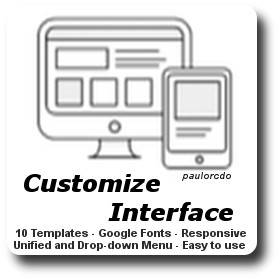 |
 |
This module has not been sold enough or has been on sale for a too short to have statistics





