No products
Prices are tax included
Product successfully added to your shopping cart
There are 0 items in your cart. There is 1 item in your cart.
Modules/Plugins
Viewed products
-

Decision support...
The Decision Support STATISTICS (DSS)...
New products
-

Automatic notes V3
The “Automatic Notes V3” module automatically adds predefined notes to...
36,00 € -

Equipment Time Tracking
The “Equipment Time Tracking” module in Dolibarr enables daily tracking...
240,00 €
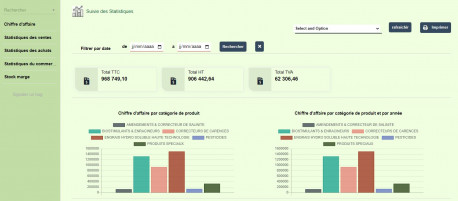 View larger
View larger
Decision support statistics
c23540d20220704152131
New
More info
Module version: 1.0.2
Publisher/Licence: SYSCLOUDMAROC / GNU General Public License 3.0 +
User interface language: English / Français
Help/Support: [email protected]
FEATURES DESCRIPTION
The STATISTICS module, offer you multiple features that help you to assess your situation:
Turnover Tracking: is a feature that allows you to see your turnover as different charts, among ofit:
• A chart shows the turnover by product category and also another by product
category in each year.
• Chart of top 5 products and also you can see the list of all the products ordered by
the turnover rate.
• Top 5 loyal customer to your business.
• … etc.
A Sales Tracker: is a feature that allows you to track the number of sales made each year in the
form of a bar graph, and a graph that will present you the type that makes more sales, plus a
graph that shows which category of (Product or Service) that makes more sales.
Purchase Tracking: Is a feature that allows you to track your purchases made for each year and
also allows you to know which category of (products or services) most purchased by you.
Business Tracking: Is a feature that let you know how many business proposals made each year
and also how many proposals accept or decline or else charged, and also using this feature you
can know top customers who accept your business proposals.
Track Stock/margin: Is a feature that allows you to control your stock without breaking down,
and also you can know the margin of each product to track your gain.
In each feature:
• It has a print option that allows you to print your statics as PDF
• A filtering by date to track your statics in a period of your choice.
• An option that allows you to customize the display, you can choose which graphs
you want to see in your page.
If you order our module you will benefit of:
• Free installation and configuration support.
If you want to develop a module on Dolibarr adapted to your needs, contact us on our mail:
[email protected].
INSTALLATION
1. Download the file (.zip).
2. In Home > Modules/Applications > Deploy/install external app/module, import file
downloads.
3. Click on « upload ».
4. Then in Home > Modules/Applications activate the module « STATISTIQUES».
UPDATES
All the updates and corrective changes of our module will always be available on Dolistore.
DEMO
https://demo.syscloudmaroc.com/ user: demo - pass: demo
Contact us
We always available for your questions, in case of any problem please send the problem details on
our email: [email protected].
-
Support available at:: [email protected]
-
This module has been purchased 54 times
Repayment rate: 0%







