Cart
0
Product
Products
(empty)
No products
Free shipping!
Shipping
0,00 €
Tax
0,00 €
Total
Prices are tax included
Product successfully added to your shopping cart
Quantity
Total
There are 0 items in your cart. There is 1 item in your cart.
Total products
(tax incl.)
Total shipping (tax incl.)
Free shipping!
Tax
0,00 €
Total
(tax incl.)
Modules/Plugins
Viewed products
-

Cross search
Find one element from another...
New products
-

Automatic notes V3
The “Automatic Notes V3” module automatically adds predefined notes to...
36,00 € -

Equipment Time Tracking
The “Equipment Time Tracking” module in Dolibarr enables daily tracking...
240,00 €
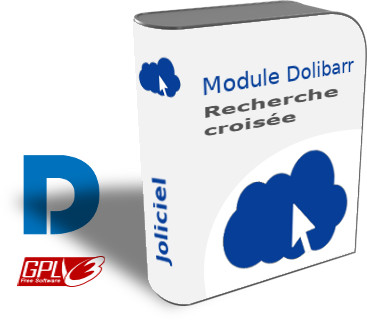 View larger
View larger
Cross search
c11036d20220822195146
New
Find one element from another
Allows you to find an element (third party, contact, invoice...) from a search in another element (third party, contact, invoice...).
IMPORTANT: Unlimited access to updates offered
Technical support: [email protected]
Allows you to find an element (third party, contact, invoice...) from a search in another element (third party, contact, invoice...).
IMPORTANT: Unlimited access to updates offered
Technical support: [email protected]
More info
|
|
The Cross Search module
A demonstration will allow you to better understand the interest of this module for your business management. |
|
 |
|
Comes with my order
|
How do I install my module?
|
This module has not been sold enough or has been on sale for a too short to have statistics




 Cross search
Cross search EN
EN  ES
ES 
