Cart
0
Product
Products
(empty)
No products
Free shipping!
Shipping
0,00 €
Tax
0,00 €
Total
Prices are tax included
Product successfully added to your shopping cart
Quantity
Total
There are 0 items in your cart. There is 1 item in your cart.
Total products
(tax incl.)
Total shipping (tax incl.)
Free shipping!
Tax
0,00 €
Total
(tax incl.)
Modules/Plugins
Viewed products
-

Reduction / Overall...
• The dolibarr module "Reduction /...
New products
-

Automatic notes V3
The “Automatic Notes V3” module automatically adds predefined notes to...
36,00 € -

Equipment Time Tracking
The “Equipment Time Tracking” module in Dolibarr enables daily tracking...
240,00 €
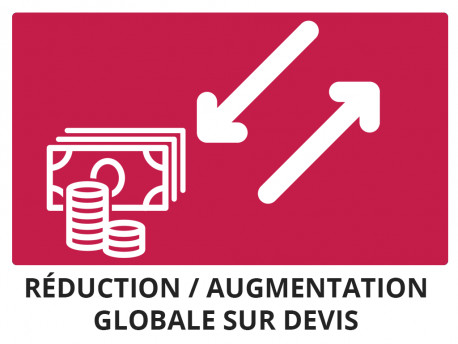 View larger
View larger
Reduction / Overall increase quotation,order,invoice
c1370d20180816075115
New
• The dolibarr module "Reduction / global increase" allows to apply a percentage up or down, in a global way on an estimate, on an order, or on an invoice. You can also specify a target price to arrive at. The module then displays the discount rate in equivalent percentage. You can exclude products or services, which should not be affected by the module
More info
→ Éditor : iouston - www.iouston.com / AGPL
→ Module version : auto
→ Compatibility : Dolibarr
→ Language : ![]()
![]()
→ Technical assistance : per ticket from Monday to Friday
→ Documentation : Available online
→ Demonstration : online, with login : demo and password : demo
→ Detailed description :
- The dolibarr module "Global reduction / increase on quotation" allows you to apply a percentage increase or decrease, in a global way on the whole quotation.
- With this module, it becomes very easy to give a discount to your customer. On the other hand, it is possible to re-evaluate an estimate upwards by applying a percentage to it.
- The discounts and/or increases applied do not appear on the generated pdf file. Your customer can't know from which initial rate you started.
- Natively, Dolibarr allows to manage discounts only by line or to preset a discount and apply it. This discount is displayed on each line of the generated document.
- Our module records the date of the application of the discount or increase and the login of the user who applied it. You have therefore a traceability of the operations carried out on the estimate.
- In the tab of the reductions/increases is displayed, for each operation, the total before and the total after the operation as well as the percentage applied.
- You can also indicate a target price to reach. The module then displays the equivalent percentage discount rate.
- When an increase/decrease has been previously applied, an alert message is displayed to avoid false manipulations.
- It is possible to successively apply reductions, increases and vice versa, in an unlimited way.
- At any time, you can go back and delete the last reduction or increase applied
- You can exclude products or services, which should not be impacted by the module.
- In this new version you can now choose to break down the discount applied to the line, and display it or not on the pdf with other options (new price, old price, discount, etc.)
- It is now possible to display the information related to the discount in the public note in order to highlight the discount granted.
- Discount management is now available on quotes, orders and invoices
- You can now display the global discount directly on your input screen
- Attention, the module is not compatible in its last version with the propale history module of ATM
- The module is compatible with the module 'quote version'
-
Support available at:: https://www.iouston.com/support
-
This module has been purchased 65 times
Repayment rate: 3.1%









