No products
Prices are tax included
Product successfully added to your shopping cart
There are 0 items in your cart. There is 1 item in your cart.
Skins and Templates
Viewed products
-

Skin QuaranteDeux
"Skin quarante deux" features:...
New products
-

Automatic notes V3
The “Automatic Notes V3” module automatically adds predefined notes to...
36,00 € -

Equipment Time Tracking
The “Equipment Time Tracking” module in Dolibarr enables daily tracking...
240,00 €
 View larger
View larger
Skin QuaranteDeux
c2606d20231214152302
New
"Skin quarante deux" features: Compatibility with Dolibarr version v.18.00.00 & above. Seamless operation with PHP 8. Discover a new visual experience with our highly anticipated feature: dark mode!"
More info
Skin QuaranteDeux
Optimising your interface
Module version : auto
Compatibility with Dolibarr à
 Description
Description
The QuaranteDeux theme module has a redesigned interface for your v18-compatible, fully responsive Dolibarr. Our theme is a step forward in making Dolibarr visually optimised and easy to use.
Discover the visuals linked to the functionalities on our LinkedIn page.
The Quarante Deux theme promises a visually appealing interface that will make using Dolibarr more enjoyable.
FortyTwo has an improved listing system. We understand how difficult it can be to keep an overview when column headers disappear as you scroll.
That's why our theme keeps the tags, including the column headers, in a fixed position during scrolling. What's more, the first column, such as "Third Party Name", also remains fixed when scrolling horizontally.
Enjoy the freedom of accessing Dolibarr from any device thanks to its adaptability.
Whether you're using a desktop, tablet or smartphone, the experience will be seamless.
And the best part? Forty Two integrates seamlessly with standard Dolibarr modules, so you can enjoy all your favourite features without worry.
Take advantage of the FortyTwo theme for :
A left-facing menu,
A responsive interface available on smartphone, tablet and computer,
PHP 8 & Dolibarr v18 compatibility,
The dark theme (darkmode) in Dolibarr v18,
A new button design,
Fixed buttons on a form, no need to scroll to access them,
Important: If you don't want to use the theme, you need to deactivate it in the modules & applications configuration section.
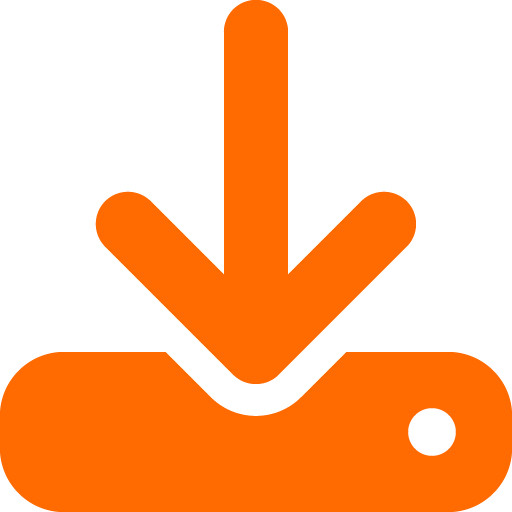 Installation
Installation
Included in the Dolistore offer:
- ✔ Access to updates for 12 months
- ✔ Bug fixes
Not included in the offer :
- ✘ Help with the installation and initialization of the module
- ✘ User training
Dolibarr all versions
Download the module archive file
Go to the menu :
Home>Configuration>Modules>Deploy
Submit the zip / The module is now available and can be activated.
Updates
Download the new .zip file
available on the Dolistore module sheet following an update.
-
Support available at:: [email protected]
-
This module has been purchased 8 times
Repayment rate: 12.5%













