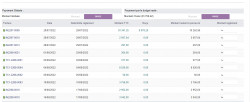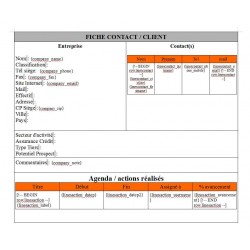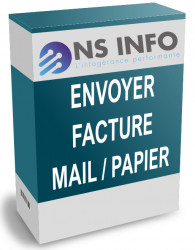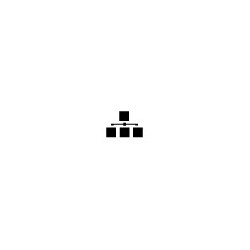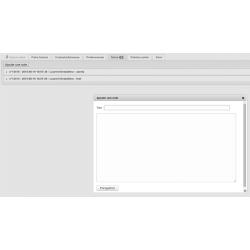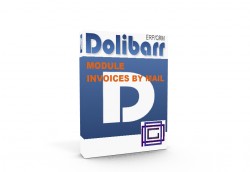Nessun prodotto
I prezzi sono IVA inclusa
Prodotto aggiunto al tuo carrello
Ci sono 0 articoli nel tuo carrello. Il tuo carrello contiene un oggetto.
CRM - Gestione delle relazioni con i clienti
-

Remindme: Automatic reminder (email, event, notification)
Allows you to program different types...
168,00 € -50% 336,00 €
Nuovi prodotti
-

Fatturazione veloce
Il modulo Quick Invoicing di Dolibarr è progettato per semplificare e...
144,00 € -

CRM - Gestione delle relazioni con i clienti Ci sono 330 prodotti.
- Precedente
- 1
- 2
- 3
- 4
- 5
- ...
- 28
- Successivo
-
Multiple Payment of Invoices Automatically...
Effect payment of set of invoices by one payment and give you the possibility to save rest of this budget if all invoices successfully payed and make it easy to use this budget saved to use it again for effect another payment, so this module will show all payment effected by client and appear all type of payment
9,60 € -
ExtraODT : functions addizionale su ODT...
Aggiunge campi e tabelle aggiuntive sulle edizioni ODT in Dolibarr
12,00 € -
Customer Payments Status
The module allows the consultation of the state of payment of the customers, and the export of the synthesis in Excel file, you can then send it to your customer.
12,00 € -
Quick Create
Quick Create Module allows you to quickly create a third, a private individual or a contact from any page Dolibarr.
18,00 € -
NSINFO- Sendmail 10.x.x - 16.x.x
The module allows you to prohibit the sending of invoices by email if your customer requests a paper invoice. A check box appears in the customer file and the button send by email disappears from all of the customer's invoices.
18,00 € -
Dynamic Product Search Box(DPSB)
Dynamic controlled product search box in Dolibarr to prevent duplicate product entries(DPSB).
18,00 € -
Societe Info
Create a third recovering all of the third party information via API societeinfo.com It is necessary to create an account on societeinfo.com. Copy the key in the module configuration.
19,20 € -
Commissions to commercials
Commissions to Commercials according to the percentages allocated to each one and the sales. Commissions can be billed to a third party
21,60 € -
Commissions to commercials
Commissions to Commercials according to the percentages allocated to each one and the sales. Commissions can be billed to a third party
21,60 € -
Force Project 10 - 19.0.*
Once this module is activated, the project become a mandatory value to validate a proposal, order and/or invoice. You decide on which kind of object, the project become mandatory into the module setup page.
24,00 € -
Advanced Notes 16.0 - 19.0.*
The Dolibarr standard tabs to entry Notes can be replaced with a tab for entering stamped Notes. Managed elements are: Third Party notes (customers, prospects, suppliers) Customer invoices notes Customer orders notes
24,00 € -
Invio Fatture via Email 18.x.x
Permette di comprimere i pdf delle fatture e di allegarli ad una mail. Ad es. per inviarle al commercialista.In questo modulo:- le fatture dei clienti e dei fornitori possono essere gestite separatamente e inviate a indirizzi differenti- i documenti collegati alle fatture possono essere inclusi (o meno) Al termine, le fatture sono marcate come "inviate" e...
24,00 €
- Precedente
- 1
- 2
- 3
- 4
- 5
- ...
- 28
- Successivo