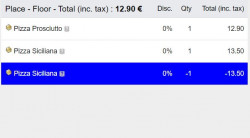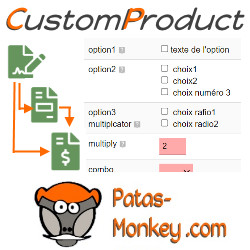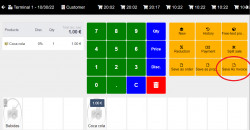Nessun prodotto
I prezzi sono IVA inclusa
Prodotto aggiunto al tuo carrello
Ci sono 0 articoli nel tuo carrello. Il tuo carrello contiene un oggetto.
[FR] Une migration du site est en cours. Les ventes sont donc actuellement suspendues depuis ce site.
[ES] Hay una migración del sitio en curso. Por lo tanto, las ventas están actualmente suspendidas en este sitio.
Nuovi prodotti
-

-

Automatic notes V3
The “Automatic Notes V3” module automatically adds predefined notes to...
36,00 €
POS Ci sono 59 prodotti.
- Precedente
- 1
- 2
- 3
- 4
- 5
- Successivo
-
-
Hide button + Takepos discount.
This module provides the capability to hide buttons within the TakePos point of sale system. It also allows the addition of discount buttons for newly added items, featuring reductions of 20%, 30%, 50%, and 70%.
24,00 € -
Pos-Dashboard
Simple set of Dashboards displaying Todays takings (Auto refresh) Revenue over a given period Product Dashboard for a given period
30,00 € -
Hide product categories and buttons in...
Restrict the use of buttons in the Takepos interface according to each user's privileges, also hide product categories that you want the user not to have access to, maintain control over the management of your cash register.
45,60 € -
-
TakePOS Order Print
Print your TakePOS orders with only the necessary lines and units, add comments for each product and generate a receipt with the necessary information: ✓ Serving user, ✓ Place or Table to which the order belongs, ✓ Date and Time, ✓ Additional comments or notes per article ✓ Just simple!
48,00 € -
CustomProduct: Gestione delle opzioni del...
This module allows you to create customizable product options: - define your own options for each product - associate an additional amount for each of the options - the selling price of the product is automatically modified according to the options - transfer the options chosen between the parts (estimate, order, invoice)
54,00 € -
TakePOS Customer Display
Capture the attention of your client, sell more while they pay you. Customer Display allows you to take an additional look at what you offer to your customers. Show the customer what he buys, the quantities, discounts and prices, set up advertising for your business, generate trust and interest.
54,00 € -
Takepos Price by amount
Allow you to convert the unit of sale into liters for monitoring product stock (drink, meat, etc) After selecting the item, in the window you enter the either the amount and the conversion into liters wil be done automatically or the number of liter and the total price will be displayed. Ideal for bars / gas stations / butchers
54,00 € -
Mytpe
Dolibarr Mytpe allows Dolibarr to communicate with payment terminals (TPE) using the latest technologies. Compatible for Dolibarr and also for TakePOS point of sale.
55,00 € -
Invoice from TakePOS 16
Create invoices very easy with the TakePOS interface. They will not be receipts, they will be normal Dolibarr invoices in PDF. In this way you can create an invoice very easily with a touch interface even from your mobile. With a few clicks you will have your invoice created.
60,00 € -
eTicket - PDF and QRCode
eTicket build a ticket as a beatifull PDF file and display a qrcode on customer screen to make them directly downloadable If your dolibarr is in a LAN there is no problem, thanks to our free service https://tickets.dolizen.fr/ your ticket is on a public impredictable uri and your customer can download it via the deep-link encoded into the qrcode
60,00 €
- Precedente
- 1
- 2
- 3
- 4
- 5
- Successivo