Nessun prodotto
I prezzi possono variare a seconda del Paese.
prodotto aggiunto con successo al tuo carrello
Ci sono 0 articoli nel tuo carrello. C'è 1 articolo nel tuo carrello.
prodotto aggiunto con successo al tuo carrello
Ci sono 0 articoli nel tuo carrello. C'è 1 articolo nel tuo carrello.
Nuovi Prodotti
-
youpay
YouPay – Multi-Method Payment Solution for Dolibarr Simplify payments in Dolibarr ERP/CRM with YouPay! Accept credit cards (1.3% via Youseeme), SEPA transfers, and cryptos with automatic PDF integration. CB payment link QR codes for SEPA & crypto Fast & secure setup Youseeme account required Get paid faster—Register & download YouPay now!
GRATUITO -
Security Compliance 27001, NIS2, ENS
Conformità a ISO 27001, NIS2, al Quadro Nazionale di Sicurezza (ENS) e ad altri standard internazionali su Dolibarr
240,00 €
InfraSTechInfos
c5201d20180827155903
The InfraS Technical Information Pack makes it easy to read technical data from products in commercial documents, such as dimensions, surfaces, volumes or weights, product by product present in the current document.
|
|
Maggiori informazioni
 |
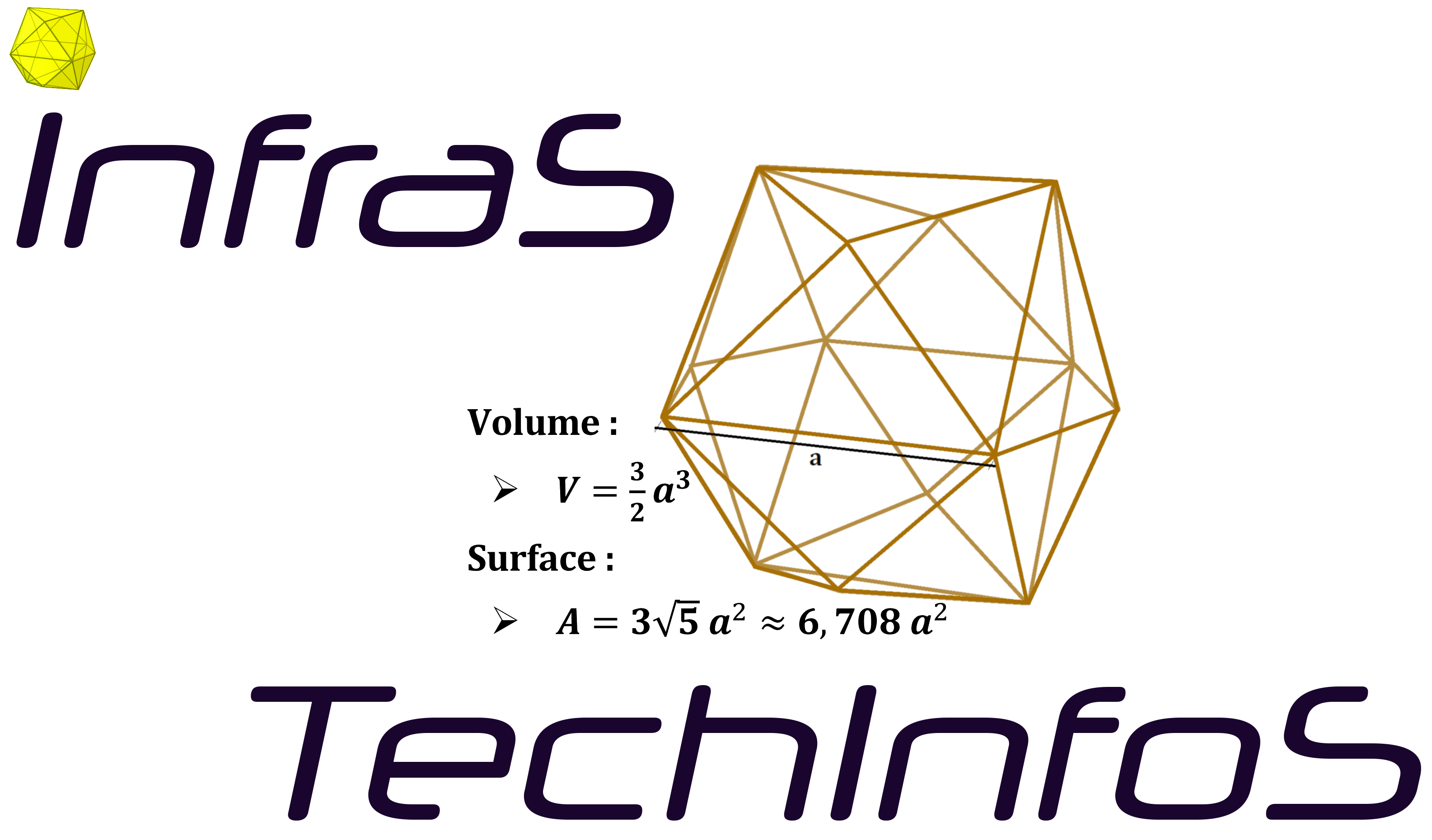 |
| Version: |
|
| Publisher / Licence: | |
| languages: |
|
| Support: |
|
| Prerequisites: |
|
| Installation: |
|
| Ressources: |
|
| Update: |
|
|
Other modules might interest you
|
|
 |
The InfraSPackPlus module brings:
|
 |
The InfraSSearch module brings many improvements to basic search functions :
|
 |
The InfraSDiscount module simplifies the management of trade discounts.
This module is available for the following documents:
|
|
The InfraSProject module brings numerous improvements to Dolibarr's basic functions :
|
|
|
The InfraSPointages module adds the notions of employee presence to Dolibarr.
|
|
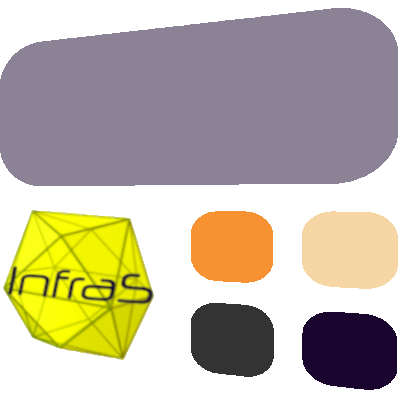 |
The InfrasSWidgets module enriches the basic widgets with a series of configurable widgets
|
 |
The InfraSupPrice modules brings to the basic purchasing chain the rapid update of supplier rates:
|
 |
The InfraSTime module brings many improvements to projects management :
|

 English
English Spanish
Spanish French
French =>
=>  )
) ) if needed (from configuration page of the module)
) if needed (from configuration page of the module)