No products
Prices may vary depending on your country.
Product successfully added to your shopping cart
There are 0 items in your cart. There is 1 item in your cart.
Product successfully added to your shopping cart
There are 0 items in your cart. There is 1 item in your cart.
CustomizeForms
c7674d20190610201337
Customize Forms - create new features in 26 forms of dolibarr more of 530 standard fields and all extra fields.Hide, required, Disable, tooltip, label and make default values for fields. Create auxiliary lists of preformatted texts and phrases to easily insert into the fields. Limited time offer, enjoy!
|
|
More info
Module version: auto
Publisher/Licence: Paulo Oliveira / GPL3
User interface language: English/Français/Português/Espanhol
Help/Support:Mail to [email protected]
Functions
Create new features in 26 dolibarr forms ( + 530 standard fields and + all extra fields)
1- Hide fields;
2- Make fields as mandatory (Javascript);
3- Disable fields;
4- Create Custom Header and Footer;
5- Define default values for fields (texts, lists, html, selection and categories);
6- Create tooltip with instructions on the fields;
7- Create auxiliary lists of preformatted texts and phrases to easily insert into the fields (text, html);
8- Change the presented names of the fields without changing the translations;
9- Define future and past dates in all date fields, just put the default value the text now(0) for current day, now(+5) for 5 days later, or now(-5) for 5 days before.
10- Leave only pre-defined products and services on the product insertion screen in the budget, order and purchase and sales invoice forms.
Prerequisites
Partial Features - Dolibarr ≥ 5.0.3
All Features - Dolibarr ≥8
More in: https://wiki.dolibarr.org/index.php/Module_CustomizeForms
View DEMO: https://demo1.empresalivre.com/ user:demo passw:demo
View Video: https://www.youtube.com/watch?v=wTR9DMnpIck
Prerequisites:
- Dolibarr min version: auto
- Dolibarr max version: auto
- PostgreSQL not supported
Install:
- Download the archive file of module (.zip file) from web site DoliStore.com
- Put the file into the custom directory of Dolibarr.
- Uncompress the zip file, for example with command unzip customizeforms.zip
- Module or skin is then available and can be activated.
Other author modules: |
||
 |
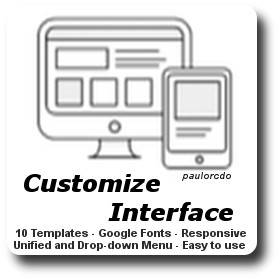 |
 |