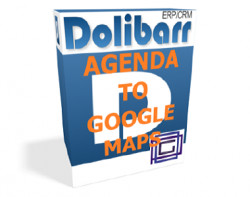No products
Prices may vary depending on your country.
Product successfully added to your shopping cart
There are 0 items in your cart. There is 1 item in your cart.
Product successfully added to your shopping cart
There are 0 items in your cart. There is 1 item in your cart.
Financial Planning
c5450d20210524151610
The financial planning module allows you to predict the financial availability of your company in the short and medium term, based on future data on receipts and expenses (orders and deadlines of customers / suppliers, taxes, salaries, ....) and forecast data entered manually. The results can be exported in a spreadsheet and / or analyzed with graphs.
|
|
More info
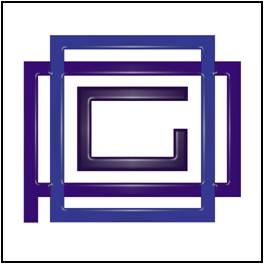 |
Financial Planning
|
|
|
Author: O.P.G. |
Module version: 1.0 |
|
Functionality
The "Financial Planning" module allows you to forecast the liquidity situation of your company in the short, medium and long term.
The economic data are:
- taken from deadlines and orders, both for customers and suppliers.
The specific values of individual customers / suppliers can be shown individually or for homogeneous groups - taken from the remaining costs of Dolibarr (taxes, wages, ...)
- entered manually
It is possible to define all the desired schedules.
The lines that make up each schedule are fully definable, including the ability to create headings, total and partial subtotal lines.
The resulting data can then be exported to spreadsheets (CSV, Excel, ...), or displayed under different forms of graph (bars, pie, ...) for different periods or aggregations
Finally, a given schedule can be cloned and reused for subsequent years or for different purposes.
Installation
For Dolibarr v9+
- Go into menu Home - Setup - Modules - Deploy an external module and submit the zip file
- Module or skin is then available and can be activated.
For Dolibarr v8-
- Download the archive file of module (.zip file) from web site DoliStore.com
- Put the file into the root directory of Dolibarr.
- Uncompress the zip file, for example with command unzip module_interventionenh-1.0.zip
- Module or skin is then available and can be activated.
|
Demo On line demo |
User documentation |
Our other related products
Customer Budget |
Intervenion Enhanced |