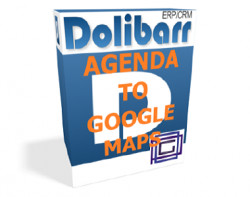Cart
0
Product
Products
0 Product
No products
€
Total
Prices may vary depending on your country.
Product successfully added to your shopping cart
quantity
total
There are 0 items in your cart. There is 1 item in your cart.
Total products (tax incl.)
Total shipping (tax incl.)
Free shipping!
tax
0,00 €
Total (tax incl.)
Product successfully added to your shopping cart
quantity
total
There are 0 items in your cart. There is 1 item in your cart.
Total products (tax incl.)
Total shipping (tax incl.)
Free shipping!
tax
0,00 €
Total (tax incl.)
Bulk Products Entry
c5450d20201103145129
The “Bulk Products Entry” module allows you to quickly bulk enter the price, quantity and discount values for a set of product. The function is present for all the modules in which the product code is required (Quotes, Estimates, Orders, Invoices, ...) and for both customers and suppliers
|
|
More info
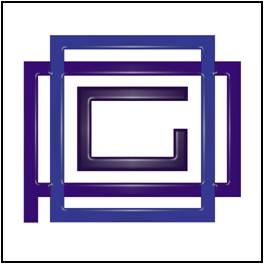 |
Bulk Products Entry
|
|
|
Author: O.P.G. |
Module version: 1.0 |
|
Functionality
The “Bulk Product Entry” module allows you to quickly enter the price, quantity and discount values relating to a series of products.
It is in fact possible to select products with different criteria (similar code or description, or belonging to a specific category) and add them massively to the document concerned.
The functionality is present for all modules where the product code is required (Quotes, Estimates, Orders, Invoices, ...) for both Customers and Suppliers
Installation
For Dolibarr v9+
- Go into menu Home - Setup - Modules - Deploy an external module and submit the zip file
- Module or skin is then available and can be activated.
For Dolibarr v8-
- Download the archive file of module (.zip file) from web site DoliStore.com
- Put the file into the root directory of Dolibarr.
- Uncompress the zip file, for example with command unzip module_interventionenh-1.0.zip
- Module or skin is then available and can be activated.
|
Demo On line demo |
User documentation
|
Our other related products
Agenda Recurring Events |
Intervenion Enhanced |