No products
Prices may vary depending on your country.
Product successfully added to your shopping cart
There are 0 items in your cart. There is 1 item in your cart.
Product successfully added to your shopping cart
There are 0 items in your cart. There is 1 item in your cart.
New products
-
-
Milestone/jalon 21.0
This module allows you to associate/group of products/services to milestones and display the sub total. It is possible to add comment lines without details (including VAT, prices, etc. ..) in business proposals, sales orders and customer invoices.
180.00 €
Intervenion Enhanced
c5450d20200127174247
If the management of customer interventions represents an essential part of your company's work, Interventions enhanced is the module that can improve your operations. The data flow is managed starting from the planning of the interventions on the agenda up to the invoicing towards the customer and the unloading of the materials used in the intervention.
|
|
More info
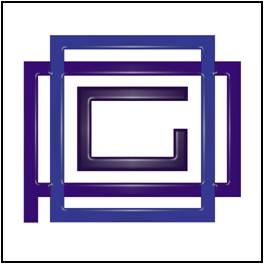 |
Interventions Enhanced |
|
|
Author: O.P.G. |
Module version: 4.0 |
Functionality
"Interventions enhanced" has been designed for all companies whose management of customer interventions represents an essential part of their work.
The management of the data flow starts from the planning of the interventions on the Agenda, the latter has been improved by inserting the possibility to see the interventions on the map and to calculate the shortest route to reach the customer.
Subsequently events are transformed into interventions and these can:
- give rise to invoices to the customer. The service associated with the event is automatically generated.
During the configuration phase you can define whether you want to hide the invoice amounts. - move the warehouses in relation to the material used in the intervention
- optionally generate the operator's expense report including the kilometers traveled
- it is finally possible to create a periodic invoice summarizing all the interventions carried out on a customer
Installation
For Dolibarr v9+
- Go into menu Home - Setup - Modules - Deploy an external module and submit the zip file
- Module or skin is then available and can be activated.
For Dolibarr v8-
- Download the archive file of module (.zip file) from web site DoliStore.com
- Put the file into the root directory of Dolibarr.
- Uncompress the zip file, for example with command unzip module_interventionenh-1.0.zip
- Module or skin is then available and can be activated.
|
Demo On line demo |
User documentation Intervenion Enhanced Manual
|
Our other related products
Agenda Recurring Events |
Agenda to Google Maps |





