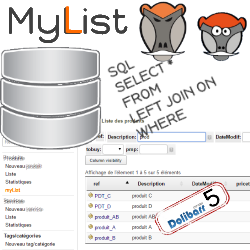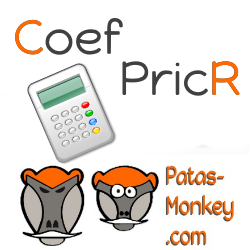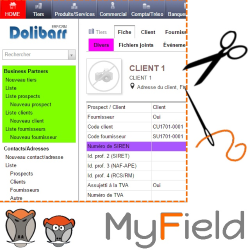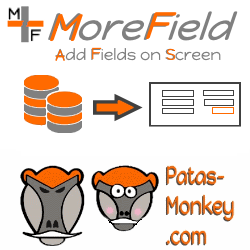No products
* Prices may vary depending on your country.
* An additional contribution can be added at the time of payment.
Product successfully added to your shopping cart
There are 0 items in your cart. There is 1 item in your cart.
Product successfully added to your shopping cart
There are 0 items in your cart. There is 1 item in your cart.
New products
-
Mass update of supplier products
Simplify your purchase price updates with this module. Save time when you receive new prices from your suppliers.
79.00 € -
Import variant
Import products with variants. The module also allows categories to be imported from the same import file.
90.00 €
CustomTabs : personalized dynamic tabs
c718d20180425080342
CustomTabs allows the addition of additional tabs on the Dolibarr element sheets (clients, products, ...) as a form or a list. Template and document management (GED) can be added. The access rights to the tabs are managed by groups of users. Data entered in tabs can be used in .odt documents
|
|
More info...
 |
|
Module presentation presentation video
The CustomTabs module enhances Dolibarr ERP/CRM by allowing the addition of custom tabs to item sheets, such as third parties, products, orders, invoices, projects, and many others. These tabs offer increased flexibility to adapt the interface to the specific needs of your organization.
Main features:
Adding custom tabs:
Integrate your own tabs on item cards, allowing for customized information organization.
Custom field management:
The fields contained in these tabs replicate the functionality of Dolibarr's native additional fields, ensuring consistency in data management.
User access settings:
Control access to custom tabs based on user groups, with separate rights for reading, editing and deletion, thus strengthening the security and relevance of the information displayed.
Flexible display:
Choose between a card or list presentation for each tab, with import/export functions and the ability to use formatting templates for advanced customization.
Document manager integration:
Incorporate a document manager into custom tabs, improving native document management in Dolibarr by limiting the view and access of user groups to relevant documents.
Latest developments of the module
| 23.0.+3.10.0 (2026-01) |
|
| 22.0.+3.9.2 (2025-12) |
|
| 22.0.+3.9.1 (2025-09) |
|
|
|
Other modules may interest you
If you think this module is a fork of another one (published after the first one) or violates some terms or conditions of use (for users or vendors), you can make a report at dolistore@dolibarr.org