No products
Prices may vary depending on your country.
Product successfully added to your shopping cart
There are 0 items in your cart. There is 1 item in your cart.
Product successfully added to your shopping cart
There are 0 items in your cart. There is 1 item in your cart.
Advanced Shipments
c5450d20230508141506
The module substantially improves the management of shipments, introducing the following possibilities: - enter new shipments directly, overcoming the need to switch from the sales order - complete management of lines (similar to all other documents) - possibility of sending material to suppliers (returns, ...) - material transfer between 2 warehouses (third party warehouse, ...)
|
|
More info
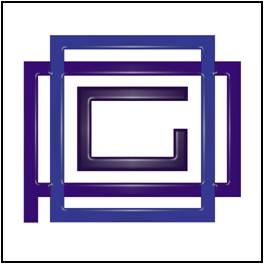 |
Advanced Shipments |
|
|
Author: O.P.G. |
Module version: auto |
Functionality
The module substantially improves the shipping management, introducing the following possibilities not present in the standard shipping functions.
- enter new shipments directly, overcoming the need to switch from the sales order
- complete row management (similar to all other documents in Dolibarr)
- possibility of sending material and generating the transfer document also for suppliers and not only for customers (returns to suppliers, sending to subcontractors for processing, ...)
- material transfer between 2 warehouses (internal management of the warehouse on behalf of contractors, ...)
- lot management is contemplated
All other functions (invoicing from shipment, management of statuses, printing of documents, ....) reflect those of shipments (*).
Installation
For Dolibarr v9+
- Go into menu Home - Setup - Modules - Deploy an external module and submit the zip file
- Module or skin is then available and can be activated.
For Dolibarr v8-
- Download the archive file of module (.zip file) from web site DoliStore.com
- Put the file into the root directory of Dolibarr.
- Uncompress the zip file, for example with command unzip module_interventionenh-1.0.zip
- Module or skin is then available and can be activated.
|
Demo On line demo |
User documentation |
Our other related products
Bulk Products Entry |
Smart Product Variants |
Custom Labels |





