No products
Prices may vary depending on your country.
Product successfully added to your shopping cart
There are 0 items in your cart. There is 1 item in your cart.
Product successfully added to your shopping cart
There are 0 items in your cart. There is 1 item in your cart.
New products
-
UltimateQrcode 21.0.0
Use QR Codes with Dolibarr. These two-dimensional codes can contain thousands of characters, allowing quick access to information. They bridge the gap between the physical and digital worlds, making any medium interactive. A simple scan instantly provides access to the associated digital content.
80.00 € -
StatsYTD
This module gives you a more detailed view of your company's activity on the moment, by adding year to date statistics columns.
60.00 €
Alert on under stock
c5450d20211124111357
The Alert on under stock module allows the issuing of alerts if the stock (or virtual stock) of a product ends up under stock. These reports occur in 2 ways: - by sending a personalized email to one or more addresses - by the appearance of a message on the screen
|
|
More info
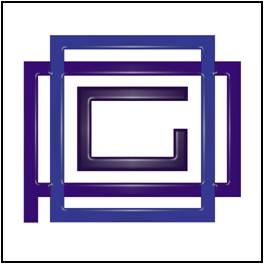 |
Alert on under stock |
|
|
Author: O.P.G. |
Module version: 1.1 |
Functionality
The "Under stock alert" module allows the issuance of alerts if the stock (or virtual stock) of a product ends up under stock.
These reports are generated when an item in a given warehouse ends up under stock, there are 2 possible using methods:
By sending an email to one or more addresses.
- The text of the email is customizable and allows the use of placeholders to make it appear
- the code and description of the product concerned
- the affected warehouse
- the quantity of stock in the warehouse
- By the appearance of a message on the screen
Finally, note how:
- each product can be enabled / disabled for issuing alerts
- each warehouse can be enabled / disabled for issuing alerts
- it is possible to consider the total stock of the warehouses or that of the single warehouse in use (from setup)
- it is possible to consider the real stock or the virtual one (from setup)
Installation
For Dolibarr v9+
- Go into menu Home - Setup - Modules - Deploy an external module and submit the zip file
- Module or skin is then available and can be activated.
For Dolibarr v8-
- Download the archive file of module (.zip file) from web site DoliStore.com
- Put the file into the root directory of Dolibarr.
- Uncompress the zip file, for example with command unzip module_interventionenh-1.0.zip
- Module or skin is then available and can be activated.
|
Demo On line demo |
User documentation Alert on under stock Documention |
Our other related products
Bulk Products Entry |
Smart Product Variants |





